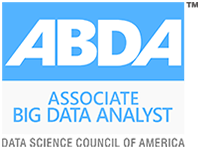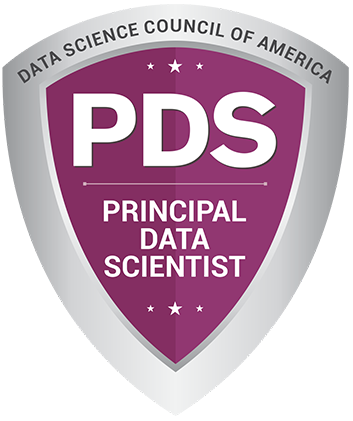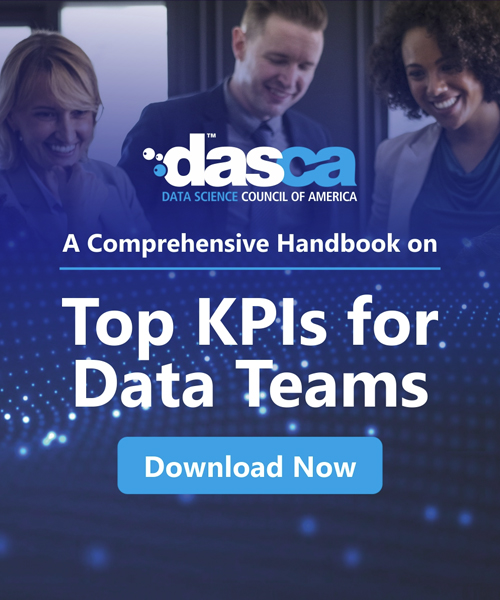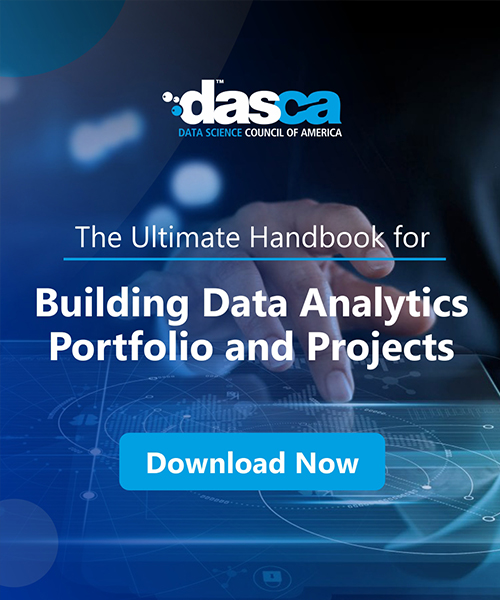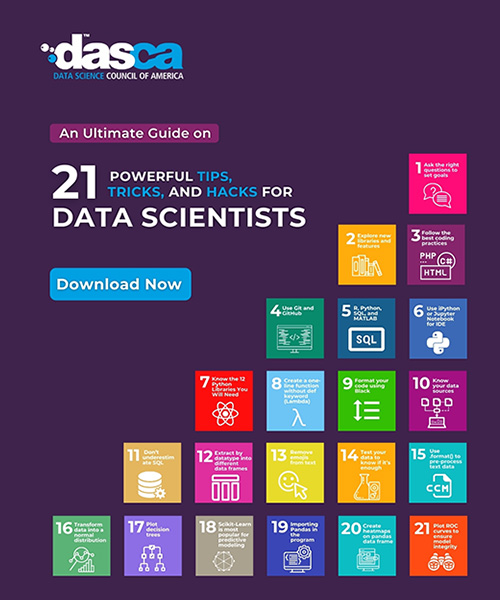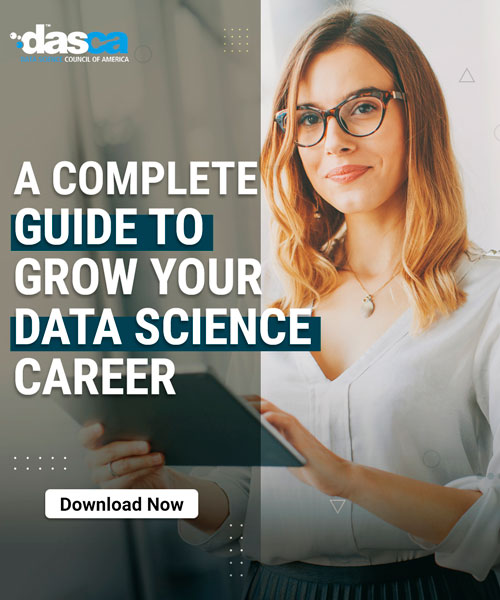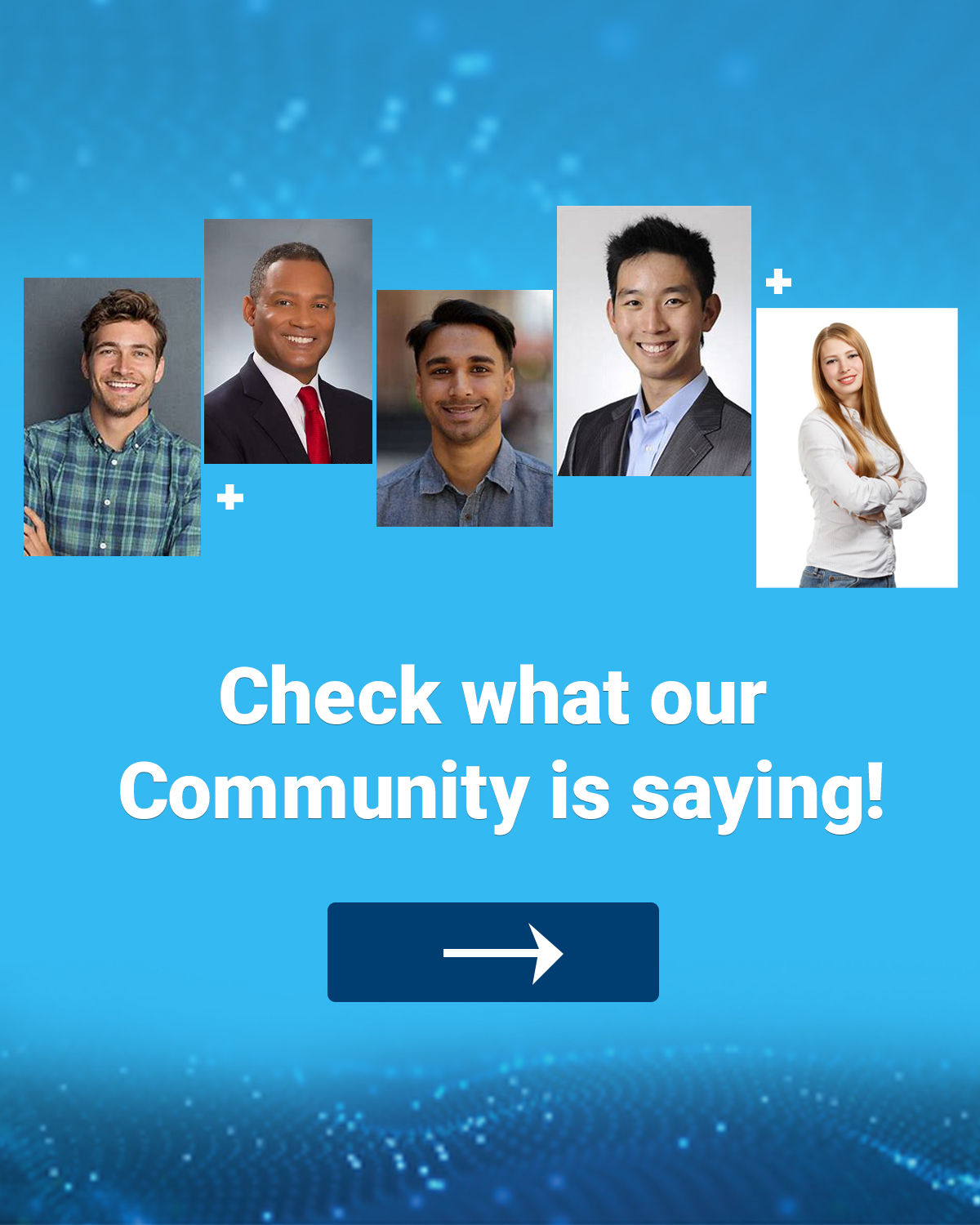Do you find repetitive and mundane work preventing your data analysts, engineers, and analysts from performing their best? Then, think about automatizing your data analytics to let them be free of mundane tasks.
Automated analytics: What are they?
Automated analytics involves the use of computers to produce analytical products using very little or no human interaction.
Through automating analytics, you create systems that can automate a portion or even the whole data flow that brings a data-related product to life, from automating dashboards for business intelligence to self-governing machine-learning models based on data models.
You can try automated analytics with freemium versions of various tools available in the market.
What are some examples of automated analysis?
Each step in the pipeline of data may be automated using data analysis as per your requirements:
1. Data collection. Before you can analyze data, it is necessary to have the data. However, obtaining the data could be lengthy. Finding the scattered Excel files to create an app that retrieves data from third-party Apps and gathering the data required to conduct analysis could be a long process. Automating data collection can help to speed up the time it takes to deliver an analysis of data. Use software to automatically collect information from different sources and put them in a timetable to keep the data you receive current.
2. Dashboards. Imagine what it will take to create an effective dashboard that monitors the company's KPIs. It is essential to gather the relevant data, then analyze it to extract metrics (with Excel, Python, R or whatever your preferred language is) and then display the results on a graph that decision-makers can view. The entire process from beginning to end is lengthy. Automating scripts to analyze the data or using tools like Looker or Metabase that automatically display data could reduce the time when creating dashboards.
3. Business intelligence. The process of establishing business intelligence excellence requires far more than just dashboards. It would help to look at various metrics and breakdowns for the various business units to gain new data. Are monthly orders rising within the EMEA region, however not so in APAC? Automate the process of creating the different breakdowns through an automated method of preparing data. Create cubes that combine data broken down according to other dimensions in your warehouse. For instance, the total amount of transactions (aggregation) by geographic location (dimension). Or the average order size (aggregation) by customer segment (dimension). You can then take a look at the cubes and gain conclusions from the automated analysis.
4. Models of machine learning and automation of big data. The experts in machine learning develop statistical models that surpass humans in a variety of tasks. For instance, a machine-learning model is far more adept in forecasting which ads will receive clicks than humans. However, building a predictive click model on its own won't cut it. Consumers' preferences are changing and what they buy on the internet is changing too. Unlike data scientists or machine-learning engineers creating models every couple of weeks, you can automate model creation and selection. With the help of automation, you can construct diverse models by choosing various parameters based on diverse data combinations. You can then automatically select which model has the highest predictive score for clicks and apply it to production. Automation isn't only for the development of models. Financial institutions and banks employ advanced anomaly detection algorithms that look for signs that could indicate fraudulent transactions. When the signal is above an amount, the models initiate an account audit through alerts sent to human inspections.
The possibilities for automated data analysis are limitless, and that's why you should take the initiative?
What are the advantages of automated data analysis?
There are four primary benefits of automating your analytics.
1. Increased/ speed of analytics. The time it takes from request to delivery of the analytic report is reduced when you automate (part of) the process for creating the analytical report.
2. Reduce time and costs. Automating (part or all of) these pipelines reduce scientists', analysts' and engineers' working hours. This also means that you have less to pay for rota-related tasks as computers take care of them.
3. Let your time be used to do creative work. Data experts don't need to work on tweaking pipelines manually, and they are free to solve the tough business issues and come up with innovative ways to generate revenue.
4. Enhanced processes and systems. Conducting analytics by hand often requires complicated procedures. Who do your analysts have to speak to, making a note of all the requirements for clearing the database before analysis, as well as multiple coordination meetings to transfer the data across departments and staff. When you automatize analytics, you can skip those parts that are susceptible to human errors. When you spot a mistake in the automated processes, you just need to fix it only once. Automated processes help you create future-proof systems and processes.
What is the best time to automate the process of data analysis?
Some tasks in analytics are not perfect to be automated. Therefore, before you begin automating, ensure:
1. The proposed task is of significant significance. Automating the job can either address the business issue (delayed insights result in missed opportunities) and improve on the overall financial bottom of the line (the efficiency gains translate into actual cost savings) or even provide the possibility of business expansion (the automated analytics uncovers new revenue sources as well as cost reductions).
2. The task that is being considered for the candidate is not a one-time task. If you create the report once, then there is no reason to automate the process. It's often because of repetition that we learn what parts of the process are simpler to automate. For instance, making the identical KPI dashboards every three weeks in succession turns around the light bulb above our heads. The dashboards utilize similar data sources, and so automation of data extraction can aid in speeding up the reporting with help of business intelligence tools.
3. Automation can save time by decreasing the chance of errors. An automated system usually costs more but it is the best option as it will lessens the chance of errors that are caused due to operating manually. One can also automate data validation to detect typos, flag and impute missing values. This type of data analysis automation not only streamlines data modeling processes, and also enables adherence to models by automatically transforming data.
4. You're ready to improve continuously. The automated system cannot be perfect the first time. You must be prepared to continually enhance the efficiency of your data analytics system for success. There are two implications: (1) you must adopt a growth mindset in which you think about ways to improve the efficiency of your system. (2) you must create a set of criteria and monitoring to determine if the system is performing efficiently.
How do you automate the process of data analysis?
The way you implement data analytics will depend on the degree of automation you're taking into consideration:
1. Partial automation. Partial automation is a way to automate existing processes but eliminates some of the manual labor. For instance, your team of data analysts would create scripts that accelerate certain aspects of their work.
2. Final-to-last production. Automation is set up from end to end, and computers create information products for humans to examine and decide on. Automation, for instance, produces KPI dashboards or alerts about fraud without the employee handling anything.
3. Complete automation. Complete automation can make business decisions in near-real-time with no human involvement. For instance, an AI algorithm automatically determines if the information is sufficient to buy and sell the assets.
As you progress towards complete automation, the greater the benefit of automation increases from merely creating time savings to having independent effects on the company's bottom line.
How do you begin automatizing your data analysis?
1. Find analytical tasks that can be automated.
The ideal task that should be chosen for automation should pass the following checks:
a) It should have business value
b) Is repetitive
c) Time saving
d) Reduces errors
e) Can optimize the current process further
2. Set expectations through formalizing the guidelines to ensure success. In the beginning, automation is an opportunity to consolidate processes and reduce time. Be clear about what you're looking for. Begin with a small task, such as automating just one process of data pipeline.
3. Make use of dedicated instruments and platforms to accelerate automation. Your engineers can write the SQL procedures and Python scripts to automate codes, but using specific tools and platforms can save time in creating automatized pipelines.
4. Repeat and analyze. As you automatize part of the processes for data analytics and products, you should evaluate them against the criteria for success that you have set before. If successful, automate more.
CONCLUSION -
Companies that deal with big data may benefit from automating a portion of their data analytics infrastructure. Data lakes are stuffed with unstructured data that machines can analyze faster than humans. In addition, today's data warehouses are characterized by strict requirements for data modeling and processing, which can easily be streamlined by automated data analytics.