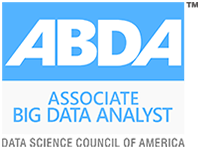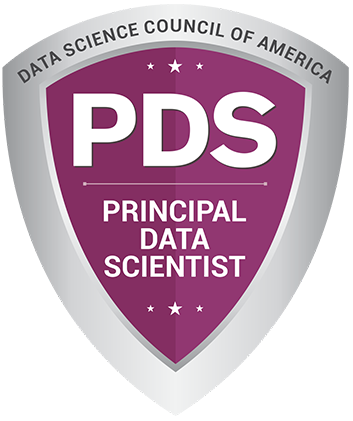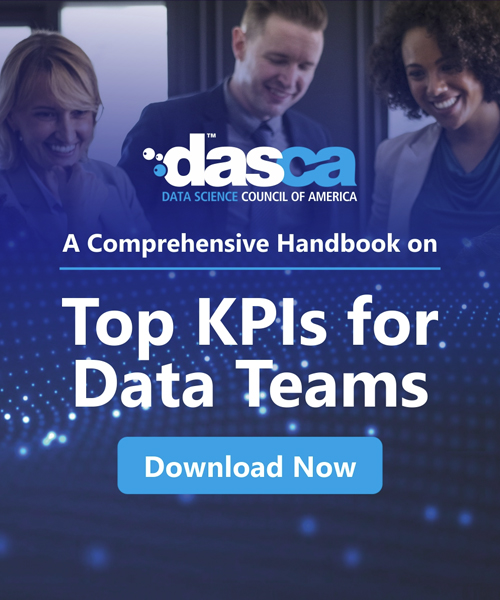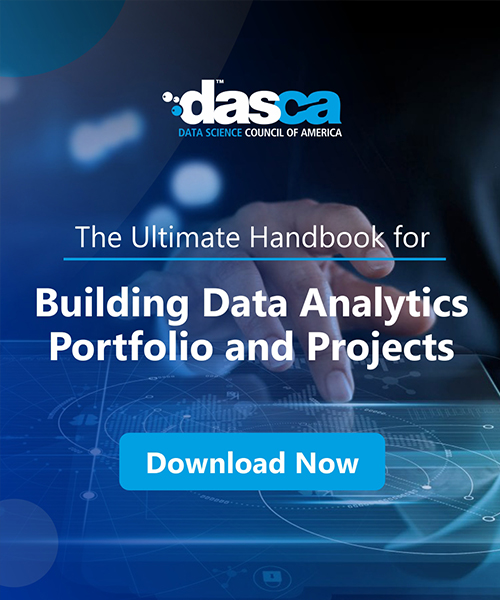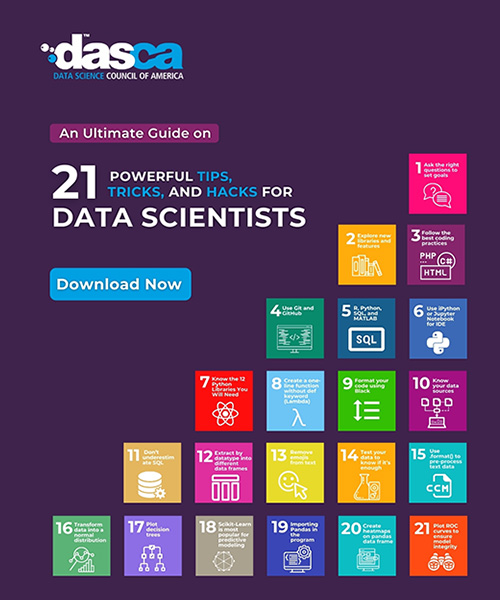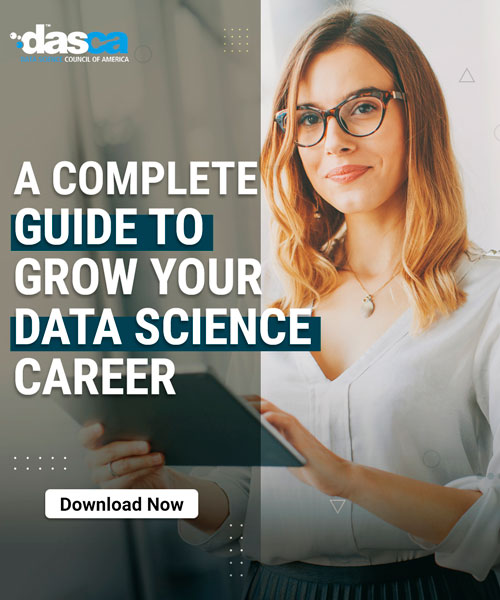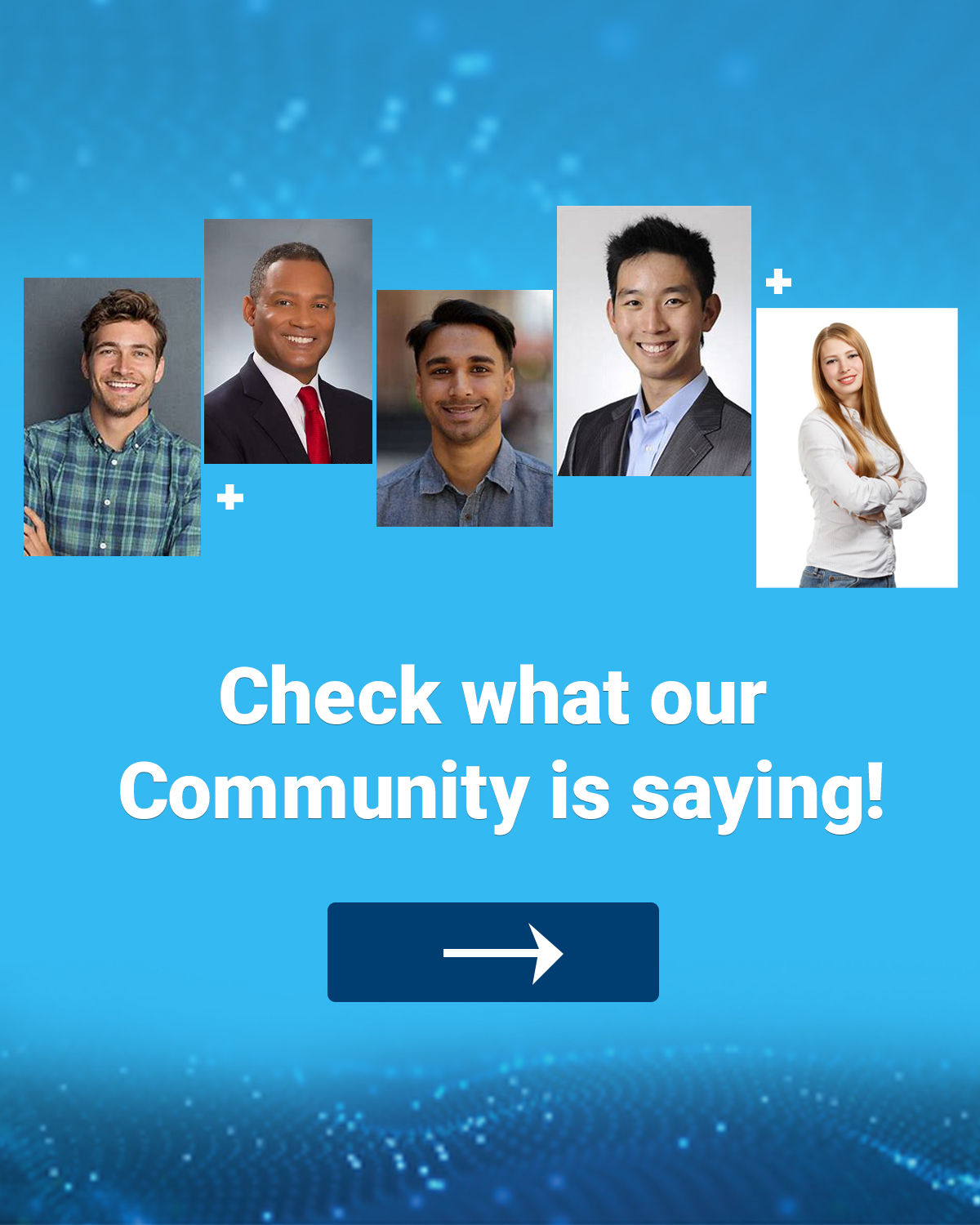Data cleaning and preprocessing is an essential step in any data science or machine learning project. It involves identifying and correcting errors and inconsistencies in raw data to ensure it is accurate and reliable for analysis. A key tool used for data cleaning and preprocessing is Pandas, а powerful Python library tailored for working with structured and unstructured data. In this article, we will look at the process of data cleaning and preprocessing using Pandas.
What is Data Cleaning?
Data cleaning refers to the process of detecting and removing errors and inconsistencies from raw data. This includes handling missing values, correcting or removing invalid data, resolving inconsistencies in data formats, and addressing any other issues that may impact the quality and reliability of data. The goal is to identify ‘dirty’ or incomplete records and rectify them to obtain а clean dataset suitable for analysis.
What is Data Preprocessing?
Data preprocessing involves modifying and transforming raw data into а format suited for building machine learning models or data analysis. This typically includes data cleaning tasks along with other steps like data normalization, feature engineering, feature selection, etc. The main goals are to handle data heterogeneity, bring all data items together into а common format, filter out irrelevant features, engineer new features from existing ones and generally prepare the data for consumption by machine learning and analytics algorithms.
Why Pandas for Data Cleaning and Preprocessing?
Pandas is the most commonly used library for data cleaning and preprocessing in Python due to its rich functionality for working with tabular data. Some key reasons to use Pandas include:
- Pandas provide flexible data structures like DataFrame and Series that allow data to be easily loaded, manipulated and explored. DataFrames allow data to be represented as columns and indexed rows similar to а spreadsheet, making it intuitive to work with different data types and structures commonly encountered like CSV files, databases, and Excel sheets. Series are like columns of а DataFrame and enable working with single columns of data. These structures allow datasets to be efficiently represented and manipulated during all stages of the data cleaning and preprocessing workflow.
- Pandas offers intuitive APIs and methods for selecting, filtering, and transforming the DataFrames and Series. Functions like .loc and .iloc enable precise and fast subsetting of data based on labels, positions, or conditional criteria. Operations like .drop_duplicates() and .dropna() allow easy identification and removal of duplicate and missing values respectively. Methods like .apply() and .transform() power flexible data cleaning and preprocessing by enabling the application of custom user-defined functions on columns.
- Built-in descriptive statistics functions provide quick insights into datasets. Functions such as .describe(), .value_counts(), and .unique() help identify issues like outliers, prevalent categories, number of missing values, etc. This aids in initial exploratory data analysis which is crucial for data cleaning and problem understanding. Pandas also has in-built outlier detection using IQR and statistical tests to identify and handle outlier values during preprocessing.
- Pandas offers efficient grouping and aggregation capabilities using ‘groupby’ operations. This groups data by one or more columns and allows computations like counting, and calculating means to be easily performed. Such functionality enables tasks like transforming wide format datasets to long/tall format which is useful for preprocessing.
- Seamless integration of Pandas with Python data science stacks like NumPy for numerical processing, SciPy for advanced algorithms, and Scikit-Learn for modeling, enables it to be used across the entire workflow. Extensive documentation and а vibrant user community provide invaluable support for using its wide range of functions for varied data cleaning and preprocessing tasks.
- Fast performance on large-scale datasets is possible due to the Numpy backend and optimizations under the hood in the Pandas library. Tasks like data loading, filtering, transformations, and aggregations that occur frequently in iterative data cleaning workflows can be done efficiently even on huge industrial-sized datasets.
- Robust I/O functions facilitate easy loading of data from varied file types, databases, and writing outputs in required formats making Pandas а solution for all stages of data cleaning and preparation for analysis and machine learning. Thus, with its user-friendly APIs, rich functionality, and tight integration with the Python ecosystem, Pandas emerges as an optimal library for effective data cleaning and preprocessing using Python.
The following sections discuss various data cleaning and preprocessing techniques that can be applied using Pandas.
Data Preparation and Exploration with Pandas
Loading and Exploring the Dataset
The first step is to load the raw dataset into а Pandas DataFrame. This gives us а view of the data and helps us make data-cleaning decisions.
import pandas as pd
df = pd.read_csv('data.csv')
Then perform exploratory data analysis using functions like `df.head(), df.info(), df.describe()` to get high-level insights about the data like:
- Number of rows and columns
- Data types of each column
- Missing values
- Summary statistics
print(df.head())
print(df.info())
print(df.describe())
This helps understand the nature of data and identify potential issues early on.
Handling Missing Data
Missing data is common in real-world datasets. Pandas provides intuitive ways to detect and handle missing values.
To find missing values in а column:
df['column'].isna().sum()
There are multiple approaches to handle missing data - drop rows or columns containing NA's, impute values like mean/median, etc.
For example, to drop rows with any missing values:
df.dropna(how='any')
Encoding Categorical Features
Many machine learning algorithms expect numerical input. So categorical text features need encoding. Pandas `get_dummies()` creates new columns for each unique category value:
dummies = pd.get_dummies(df['category_col'])
df = pd.concat([df, dummies], axis=1)
Or use `LabelEncoder()` from scikit-learn.
from sklearn.preprocessing import LabelEncoder
le = LabelEncoder()
df['category_col'] = le.fit_transform(df['category_col'])
Dealing with Outliers
Outliers can skew results. Pandas makes it easy to detect outliers via interquartile range (IQR) and remove/cap them.
For example, this detects and removes outliers from а price column:
Q1 = df['price'].quantile(0.25)
Q3 = df['price'].quantile(0.75)
IQR = Q3 - Q1
df = df[~((df['price'] < (Q1 - 1.5 * IQR)) | (df['price'] > (Q3 + 1.5 * IQR)))]
Filtering and Selection
Filter the DataFrame for relevant rows using boolean indexing:
df = df[df['country']=='US'] # select US rows
Select specific columns:
df = df[['col1', 'col2']]
Feature Engineering
Create new meaningful features by transforming or combining existing ones:
df['new_col'] = df['col1'] + df['col2']
df['category'] = df['col1'].astype(str) + df['col2'].astype(str)
Date/Time Features
Extract useful features like a month, day, hour, etc from date/time columns:
df['month'] = df['order_date'].dt.month
Reshaping and Pivoting Data
Reshape data between wide to long formats and vice versa using `melt()` and `pivot_table()`.
Perform complex grouped operations using `groupby()`.
For example, to pivot count of orders by customer and date:
orders_by_customer = df.groupby(['customer','date'])['order_id'].count().reset_index()
Merging/Joining Multiple DataFrames
Combine datasets on common columns using `merge()`, `join()` etc.
For example, an inner join to merge customer data with their orders:
customers = pd.DataFrame({'cust_id':[1,2,3], 'name':['John','Jane','Jack']})
orders = pd.DataFrame({'cust_id':[1,2,1], 'order_id':[101,202,301]})
merged = pd.merge(customers, orders, on='cust_id')
Saving Preprocessed Data
Finally, save the cleaned DataFrame back to а CSV/parquet/excel file for modeling or analysis:
df.to_csv('clean_data.csv', index=False)
Conclusion
Pandas provides а complete toolkit to tackle all data cleaning and preprocessing tasks in Python. With its efficient handling of DataFrames and user-friendly functions, it streamlines the process of obtaining analysis-ready cleaned datasets from raw messy data. Mastering key Pandas techniques is vital for any data science project. With this overview of data cleaning with Pandas, you are equipped to leverage its power for your own data exploration and model-building needs.