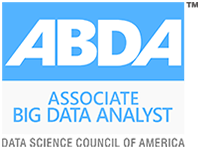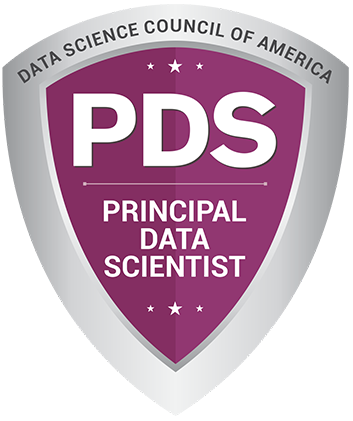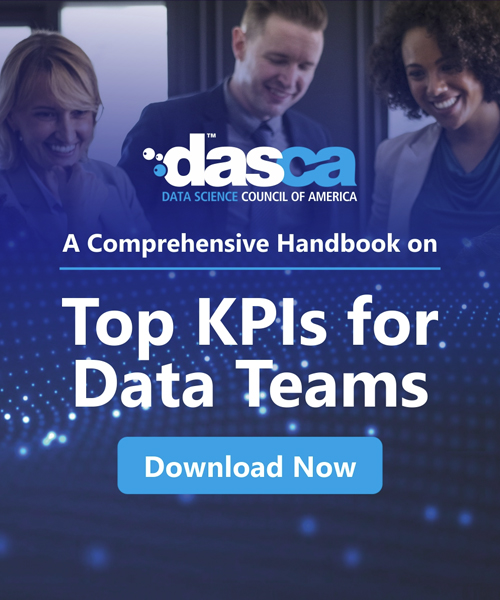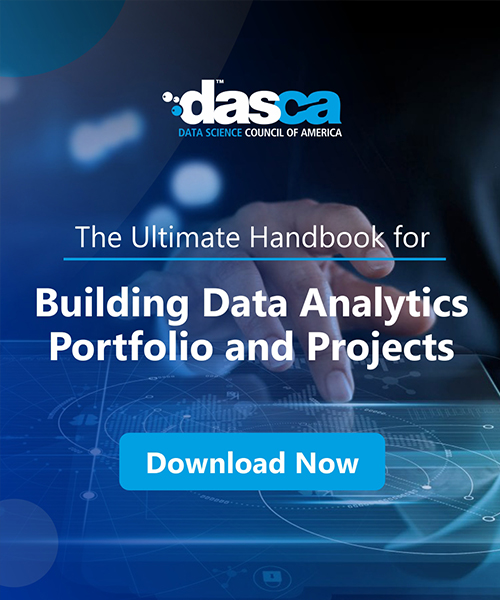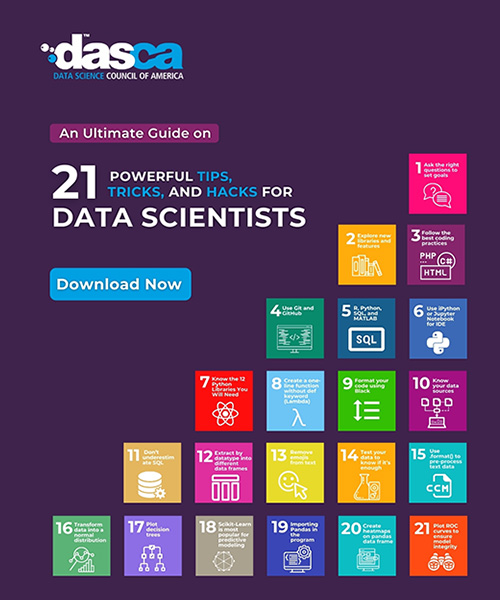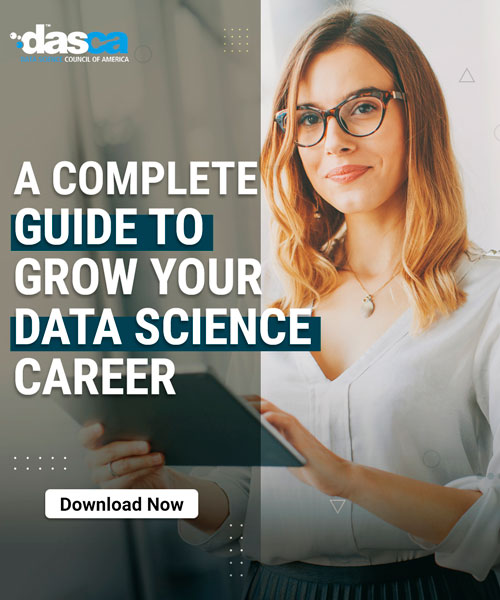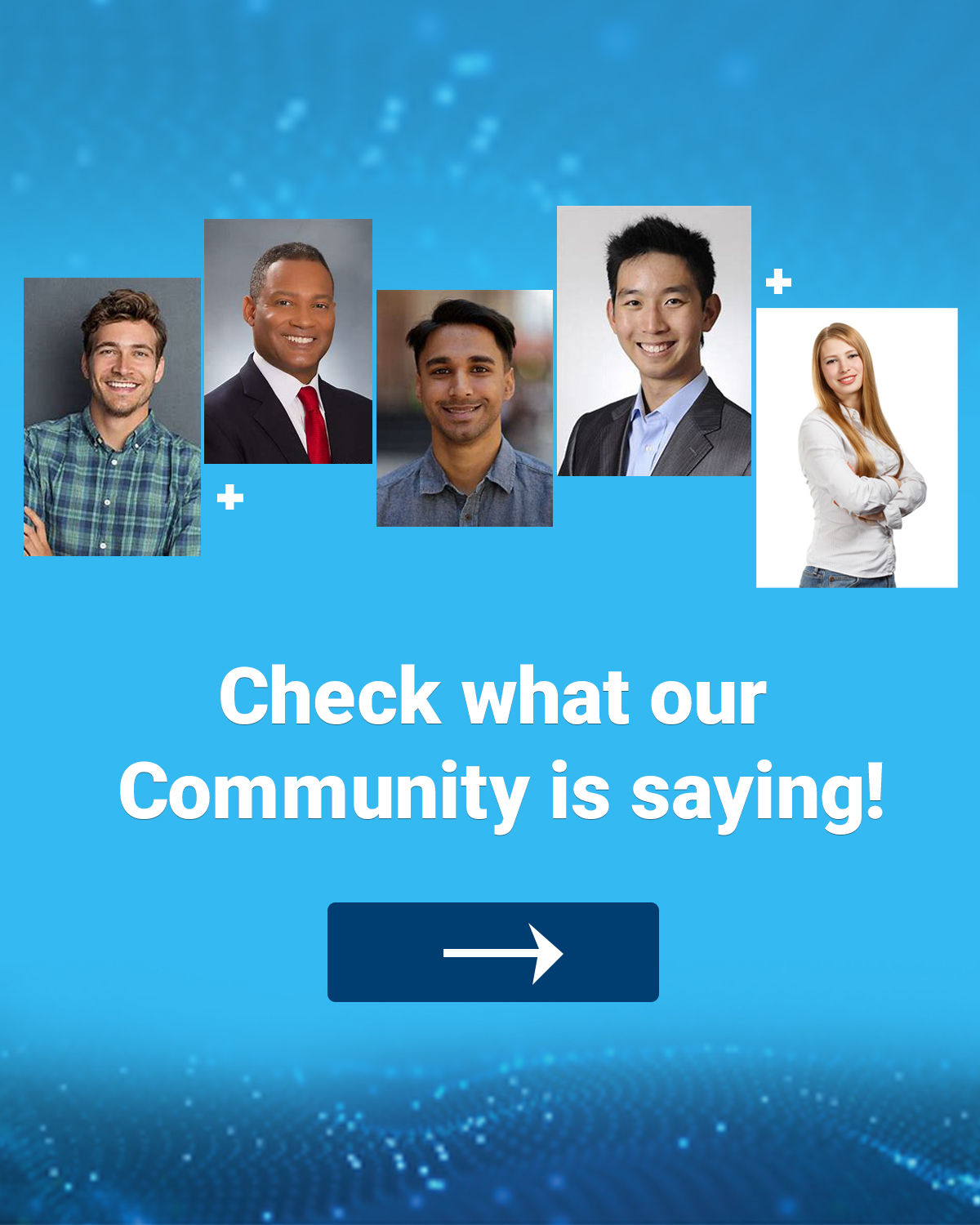Data migration may not be the one-size-fits-all solution for all organizations but it's valuable for those seeking modernization, compliance, efficiency, or data-driven advantage. IT environments rapidly evolve, and successful digital transformation depends on seamlessly moving your data to new infrastructures. Companies, over time, accumulate data in various formats from different IT systems and tools. It is critical to streamline and make this data system-agnostic to enable a smooth transition. Fortunately, best practices can help you recognize the need for data migration and plan for its success.
What is Data Migration?
Data migration is the process of transferring data between different formats, databases, or storage systems, which might include tasks such as data mapping and reformatting. Switching to a new storage system, moving from on-premises to the cloud, or upgrading an application database with new hardware all necessitate data migration to new devices or equipment.
Types of Data Migration
Data migration is a process that can take various forms, depending on the location and nature of the data, as well as the systems involved. The strategy for data migration must be tailored to the specific source and destination of the data. Here are some common types of data migration:
-
Application Migration
Application migration involves the transfer of applications and their associated data from one environment to another. This type of migration may also include moving datasets between different applications. Application migrations often coincide with transitions to cloud-based or data center environments. -
Cloud Migration
Cloud migration occurs when an organization moves its data assets and infrastructure, such as applications and data services, from an existing in-house configuration to a cloud-based platform. It may also entail migrating data assets from a single cloud service to another. Cloud migrations can be difficult, demanding the help of external suppliers or service providers that guarantee a smooth transfer. -
Data Center Migration
Data center migration involves the relocation of an entire on-premises data center to a new physical location or a virtual/cloud-based environment. The scale of such projects is substantial, requiring thorough data mapping and preparation to ensure successful execution. -
Database/Schema Migration
Database or schema migration involves adjusting a database schema to facilitate smoother migrations, either to a previous version or a new database platform. Many organizations work with legacy databases and file formats, making data transformation steps crucial for this type of data migration. -
Data Storage Migration
Data storage migration focuses on moving datasets from one storage system or format to another. Typical scenarios include transitioning data from tape-based media storage or hard disk drives to higher-capacity hard disk drives or cloud-based storage solutions.
Data Migration Best Practices
A well-planned data migration is essential for ensuring the success of a data transfer process. The following are some essential steps to look for.
-
Step 1: Project Scope
The initial phase of data migration involves a comprehensive assessment of the project's scope. This includes delving into the reasons behind the migration, its intended goals, and the potential challenges that might be encountered. It's essential to identify the key stakeholders who will play crucial roles and to pinpoint those who will be directly affected by the migration process. Clear timelines need to be established, specifying when the migration must be completed and when it can be initiated. Determining the type of migration and selecting the appropriate method is another vital step. Furthermore, securing leadership buy-in and building a migration team comprised of representatives from relevant business units is crucial for a successful data migration project. -
Step 2: Plan
Create a detailed data migration plan by specifying timelines, tasks, deadlines, deliverables, and responsible individuals. This plan should serve as an accessible guide for tracking progress at any stage. Consider using digital transformation roadmaps to visually represent and communicate the migration plan's complexity to all stakeholders. -
Step 3: Clean
This serves as your cutoff date for cleansing your current data in preparation for migration. Neglecting this step may result in your migrated data being unavailable in the new system. Initiate the process by conducting an audit of your data source, evaluating its existing format, and alignment with the new system, and detecting any absent fields or inaccuracies that could impact data integrity. If you identify significant data issues or recurring patterns, take the time to address them and establish quality standards to prevent their recurrence in the new environment. Overlooking this phase can lead to unexpected complications during migration, complicating their resolution at a later stage. -
Step 4: Communicate
Various aspects of your business are intricately linked, and data migrations will affect multiple roles and units. To ensure a successful migration, involve stakeholders from these areas in your communication strategy. This helps align everyone, gain their support, and reduce disruptions. Plan how your migration will be conveyed by the execution team to gain approval, align stakeholders, and minimize disruptions to their work. Resistance to change is common, but providing clear explanations and addressing concerns can boost buy-in from all parties. -
Step 5: Use Tools
Data migration tools are essential for expediting and automating the data transfer process while mitigating the risk of human errors. In the contemporary business landscape, where data volumes are immense, successful migrations are often unattainable without the aid of these tools. They perform tasks such as Extract, Transform, Load (ETL), which involves extracting data from the current system, converting it into the required format, and loading it into the new system. Additionally, they facilitate replication by efficiently copying data into a new system and boast wide compatibility, allowing seamless integration with various systems. Comprehensive platforms offer all-encompassing migration capabilities, providing a one-stop solution for obtaining the necessary support. -
Step 6: Backup
To ensure the safety of your data, systems, and infrastructure during migration, it's crucial to replicate and back up your data before the process begins. Additionally, testing your design and strategy with small data samples is essential to pre-emptively address any unexpected issues and ensure a smooth full-scale migration.
Bottom Line
Although data migrations are necessary, problems can be prevented by following a well-defined data migration strategy that includes detailed planning, continuing data quality analysis, proper testing, and continual monitoring. Organizations may reduce the risk of data loss, preserve data integrity, and achieve a smooth and seamless migration to new systems or environments by preparing ahead of time, selecting the proper approach, and implementing best practices.