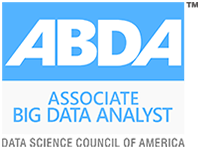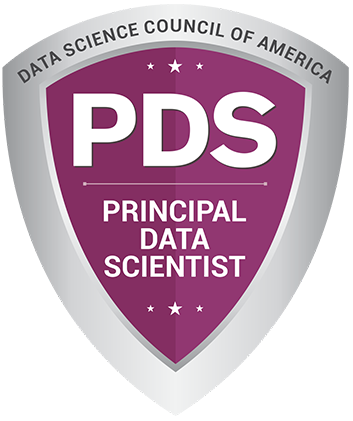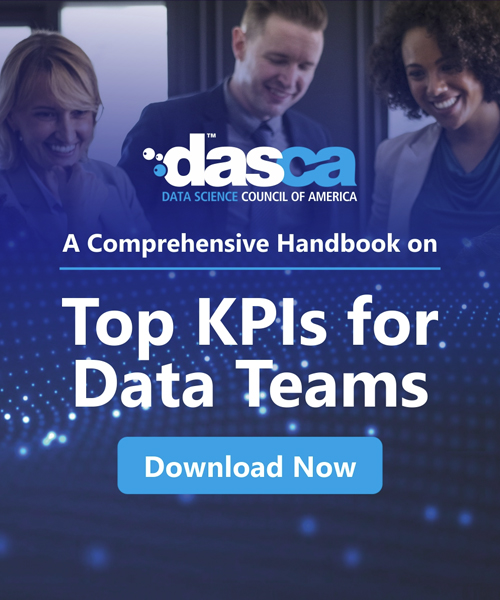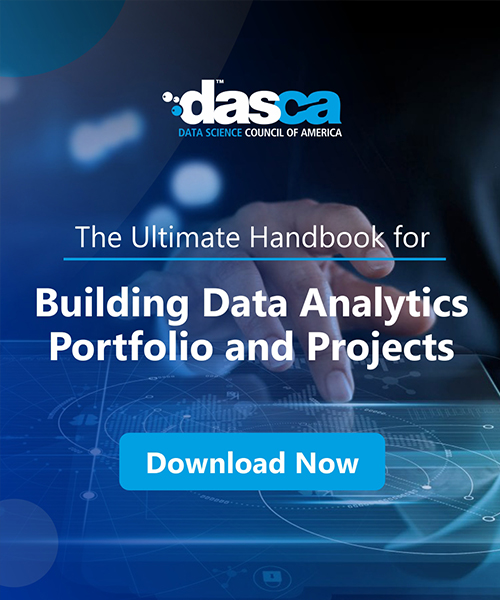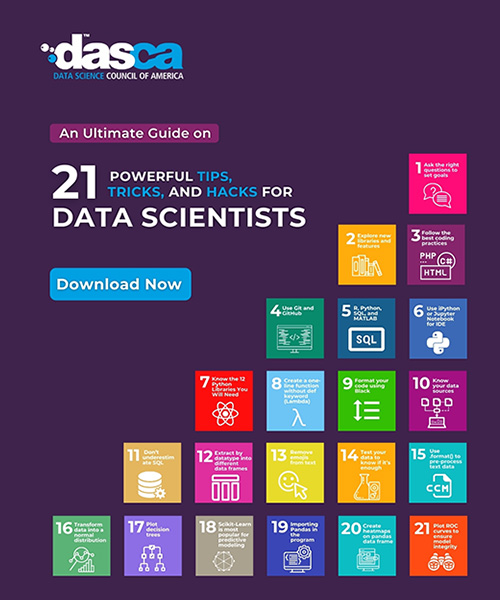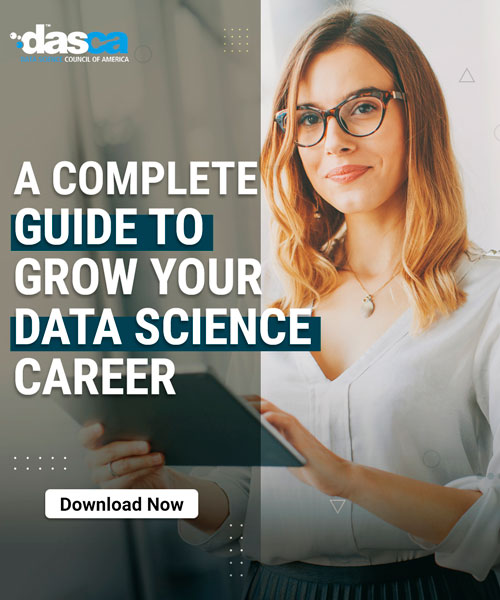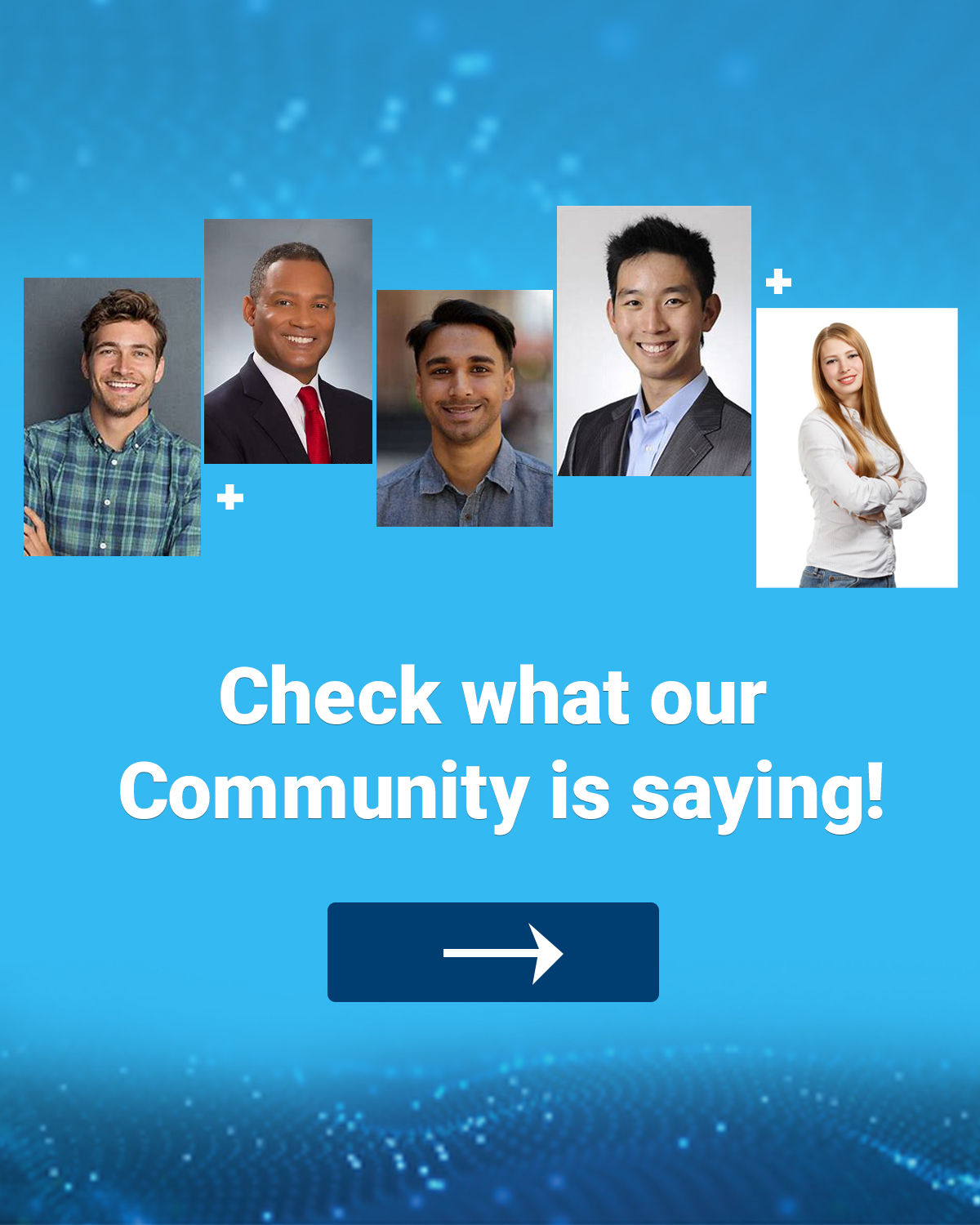In big data, managing and analyzing large amounts of information quickly is a must. Data warehousing performance is key to turning raw data into useful insights for businesses. One of the biggest decisions in building an effective data warehouse is choosing between columnar storage and row-based storage. These two methods organize data differently, each with their own strengths and weaknesses. The right choice can speed up queries and save resources, while the wrong one can slow things down and waste money.
This article will break down columnar storage and row-based storage, explaining how they function, their strengths and weaknesses, and the best scenarios for each. We’ll also provide practical tips to enhance data warehousing performance. Let’s get started!
What is Columnar Storage?
Columnar storage revolutionizes data organization by arranging information in columns rather than traditional rows. This means all the values for one column, like all customer names or all order dates, are stored together in a separate block.
How Columnar Storage Works?
In columnar storage, the system groups similar data types together. For example, instead of saving a whole customer record, it stores all the names in one block, all the addresses in another, and so on. This approach cuts down on the time it takes to fetch specific data, which is a significant benefit for analyzing large datasets in data warehousing performance.
Key Features of Columnar Storage
- Data is stored by columns, making compression easier.
- It’s great for analytical queries since it only pulls the needed columns.
- It’s read-optimized, perfect for data warehouses where queries focus on specific attributes.
Advantages of Columnar Storage
Columnar storage is a game-changer for analytics. It’s optimized for queries that analyze specific columns, like calculating total sales by region, because it skips unnecessary data. It also offers high compression rates since similar data types are stored together, saving disk space, up to 70% or more with techniques like run-length encoding. This improved query performance and reduced I/O make it ideal for big data. Systems like Amazon Redshift and Snowflake thrive with this method.
Disadvantages of Columnar Storage
On the downside, columnar storage isn’t great for transactional workloads where frequent updates or row-based operations are common. Writing new data or modifying records can be slower because it updates individual columns, adding overhead. It also requires more complex management, especially when integrating with older systems, which can be a hurdle for some organizations.
Key Differences Between Columnar and Row-Based Storage
Understanding the differences between these storage types is crucial for optimizing data warehousing performance. Here’s a breakdown:
- Data Storage Format: Row-based stores data row by row with all fields together, while columnar stores data column by column with similar values grouped.
- Access Pattern: Row-based is best for transactional systems needing full rows, while columnar excels at analytical workloads focusing on specific columns.
- Query Performance: Row-based is fast for retrieving whole records but struggles with column-specific queries. Columnar shines with analytical queries, reducing I/O by reading only needed columns.
- Compression: Row-based has lower compression due to mixed data types, while columnar achieves high compression with similar data.
What is Row-Based Storage?
Row-based storage is the traditional way of storing data in databases. It keeps data row by row, meaning all the information for one record is stored together in a single block. For example, if you have a table of customer details, each row might include a name, address, and phone number, all saved as one unit.
How Row-Based Storage Works?
In row-based storage, the system saves each record one after the other. Imagine a list where every line has all the details about one customer. This setup is great for systems where you need to look at or change whole records at once. For instance, a query like “find all details for customer ID 123” can grab the entire row quickly because it’s all in one place.
Key Features of Row-Based Storage
- Data is stored by rows, making it perfect for systems that handle transactions.
- It works well for real-time processing where individual records need fast access.
- It’s designed for frequent updates, inserts, or deletions.
Advantages of Row-Based Storage
Row-based storage excels in specific scenarios, offering notable benefits. It performs exceptionally well for transactional tasks, such as managing bank transactions or updating customer records, thanks to its swift handling of individual row access. It also shines when retrieving complete records, like fetching all details of a sale. Moreover, its straightforward setup and management make it a popular choice, which is why traditional databases like MySQL and PostgreSQL rely on it. This simplicity positions it as a preferred option for many businesses.
Disadvantages of Row-Based Storage
However, row-based storage has its limits. It’s not ideal for analytical queries that need to analyze large datasets, as it requires reading entire rows even if you only need a few columns. This leads to more disk input/output (I/O), slowing down performance. As data grows, scalability can become a challenge because it’s not optimized for column-level access, making it less efficient for big data warehousing performance.
When to Choose Columnar Storage?
Columnar storage is the top pick when your focus is on data analysis and business intelligence. It’s perfect for:
- Large-Scale Data Analytics: If you’re working with huge datasets and need to aggregate or filter specific columns, columnar storage boosts performance.
- Data Mining and Reporting: It’s ideal for complex aggregation operations, like generating reports from large datasets.
- Read-Heavy Workloads: If your system mostly reads data without frequent updates, columnar storage saves time and resources.
Real-world examples include data warehousing environments and machine learning applications, where quick data access is key.
When to Choose Row-Based Storage?
Row-based storage is better for traditional transactional systems where full records need frequent access. It works well for:
- Transactional Systems: Perfect for online transaction processing (OLTP) systems like banking or e-commerce, where quick inserts and updates matter.
- Operational Systems: Great for real-time data access in customer relationship management (CRM) or inventory systems.
- Small to Medium-Sized Datasets: It’s easier to manage for smaller datasets where columnar overhead isn’t worth it.
Use Cases for Columnar Storage
Explore where columnar storage really helps:
- Data Warehousing: Widely used for querying large datasets with complex aggregations, reducing query times.
- Data Analytics and Business Intelligence: Supports BI tools by quickly scanning data for insights.
- Machine Learning and Data Science: Speeds up processing of large datasets for models.
Use Cases for Row-Based Storage
Check out where row-based storage steps up:
- Transactional Systems: Ideal for banking or e-commerce platforms handling numerous small transactions.
- Real-Time Data Access Applications: Works well for CRM or inventory management needing quick record access.
Hybrid Storage Solutions: Combining Columnar and Row-Based Models
Some data warehouses use a hybrid approach, blending columnar storage and row-based storage to get the best of both worlds. This allows businesses to handle both transactional and analytical queries efficiently.
Benefits of Hybrid Storage
Hybrid systems store transactional data in row-based storage and analytical data in columnar storage. This setup, as seen in platforms like SingleStore, balances OLTP and OLAP needs, improving overall data warehousing performance.
How Hybrid Solutions Optimize Query Performance?
By separating data types, hybrid systems reduce latency for transactions while speeding up analytics. For example, ClickHouse with materialized views can handle real-time ingestion and fast aggregations, making it suitable for mixed-use cases like embedded dashboards.
Optimizing Query Performance in Data Warehousing
To get the most out of your data warehouse, consider these strategies:
- Choosing the Right Storage Model Based on Query Types: Match columnar storage to analytical queries and row-based to transactional ones.
- Indexing for Faster Query Execution: Indexes help locate data quickly, boosting performance in both models.
- Data Partitioning and Parallel Processing: Splitting data and using parallel processing enhance efficiency, especially in columnar storage.
- Implementing Compression Techniques: Compression in columnar storage reduces storage needs and speeds up queries.
Common Challenges in Data Warehousing
Let’s take a look at the hurdles in data warehousing:
- Data Volume and Complexity: Growing data can strain storage, but the right model helps manage it.
- Query Latency and Performance Bottlenecks: Poor storage choices can slow queries, but optimization reduces bottlenecks.
- Balancing Storage Costs with Performance Needs: Columnar storage cuts costs with compression, while row-based excels in real-time processing.
Best Practices for Optimizing Storage in Data Warehouses
Let’s explore some best practices for optimizing storage:
- Maintaining Consistency Between Storage Models: Ensure data alignment in hybrid systems.
- Monitoring and Fine-Tuning Query Performance: Regularly check and adjust configurations for best results.
- Leveraging Cloud-Based Solutions for Scalability: Platforms like Snowflake or BigQuery offer flexibility, handling large datasets without performance dips.
Why Columnar Storage Excels for Analytics?
Columnar storage outperforms row-based storage for analytics due to:
- Compression Speed: Faster compression, critical for parsing high data volumes.
- Easier Access: Queries load only needed columns, speeding up analysis.
- Better Storage: High compression allows more data in less space, with sort-ordered columns adding error tolerance.
With global data expected to exceed 200 zettabytes, columnar storage’s efficiency is vital for analytics teams.
Cost vs. Performance Considerations
Balancing cost and performance is tricky. Columnar storage reduces cloud storage and I/O costs, while row-based offers flexibility for varied data. Hybrid solutions or cloud platforms like Amazon Redshift can strike a balance, but real-time replication and ELT pipelines add complexity.
Real-World Examples
Let’s check out some real-life examples. These examples show how different industries are putting columnar storage, row-based storage, and hybrid setups to work in practical ways.
- Finance: A fintech using PostgreSQL for transactions relies on row-based storage for low-latency updates.
- E-Commerce: Snowflake powers analytics for a retailer, using columnar storage to analyze billions of records.
- Media Streaming: SingleStore supports a streaming service with hybrid storage for real-time sessions and analytics.
Conclusion
The choice between columnar storage and row-based storage depends on your workload. For data warehousing performance focused on analytics, columnar storage offers faster queries and better compression, handling the 200 zettabytes of data projected. Row-based storage remains essential for transactional systems needing quick record access.